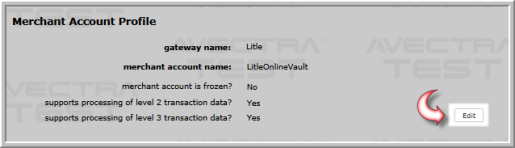Open topic with navigation
Freezing a Merchant Account
To freeze a merchant account, complete the following steps:
- Go to the Accounting module.
- Expand the Overview group item in the Accounting module to view the available group item links.
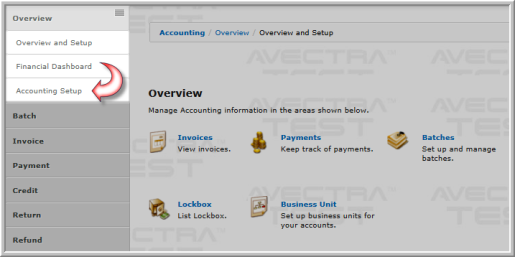
- Click the Accounting Setup group item link.
- Expand the payment gateways child form to view the list of available payment gateways.
- Click the GoTo icon next to the payment gateway that contains the merchant account you will be editing. The Payment Gateway Profile page appears.
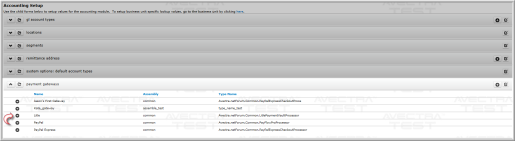
- Expand the merchant accounts child form to see the list of merchant accounts associated to this payment gateway.

- Click the GoTo icon next to the merchant account you wish to edit.The Merchant Account Profile appears.
- Click the Edit button located in the top portion of the Merchant Account Profile page. The Edit - Merchant Account pop-up window appears.
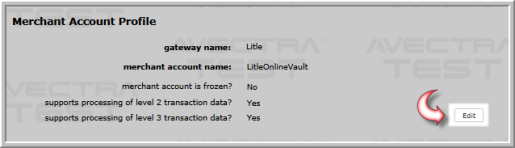
- Click the merchant account is frozen? check box.
- Click the Save button.
- The Merchant Account Profile will update to show the merchant account is frozen.

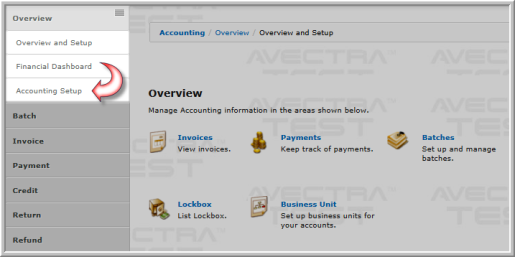
![]()

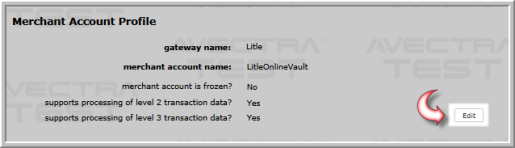

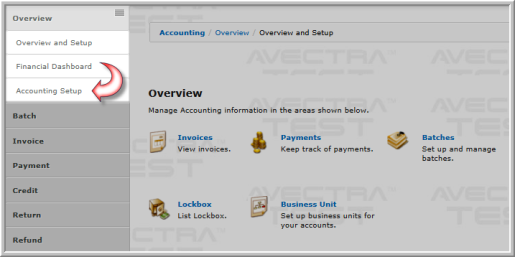
![]()